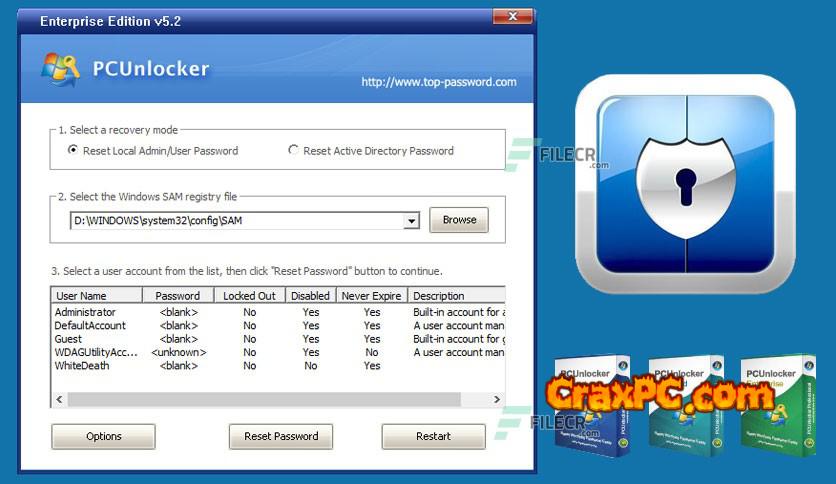Get PCUnlocker Enterprise for free to help you quickly reset your Windows domain administrator, local administrator, and other user account passwords if you’ve forgotten them. Get back into your locked computer without having to do an OS reinstall. 100% assurance of recovery rate.
Overview of PCUnlocker Enterprise
Using a bootable tool, PCUnlocker WinPE Enterprise may bypass or reset administrator or other user passwords that have been lost on Windows 10/8/7/Vista/XP/2012/2008/2003/2000 and Active Directory (AD) servers.
If your user account is deactivated or locked out, or if you have forgotten your Windows password, you can quickly unlock your computer. With PCUnlocker, users may easily erase their Windows passwords by creating a bootable USB flash drive or CD/DVD.
Features of PCUnlocker Enterprise: Reset the administrator password for Windows locally Without altering the existing password, bypass the Windows local or Microsoft account password. Unlock locked, disabled, or expired Local account in Windows Reset the user password and domain administrator on Windows. Unlock Active Directory accounts that are locked, deactivated, or expired. Create a password-reset CD or DVD. Burn a USB flash disk with a password reset. Start a PC with UEFI from a CD or USB disk. Fresh! Use PXE to boot your locked computer from the network. Fresh! Support Windows 2000, NT, Vista, XP, and 10/8/7 Reset Microsoft and local account passwords in Windows 10/8 New! Support Windows 2000, 2003, 2008(R2), and 2016 Elevate any Windows user account, regardless of size, to administrator status. Locate Windows, Office, SQL Server, and other product keys.
System specifications and technical information
Windows 10, 8, 7, Vista, XP, 2012, 2008, 2003, and 2000 (32-bit & 64-bit) are supported operating systems. Processor: Pentium IV or above; Memory: 1 GB; 2 GB suggested Hard drive space available: 8 GB or moreNote: The ISOs for Windows 8.1, Windows 10, and Windows 2003 are complete.